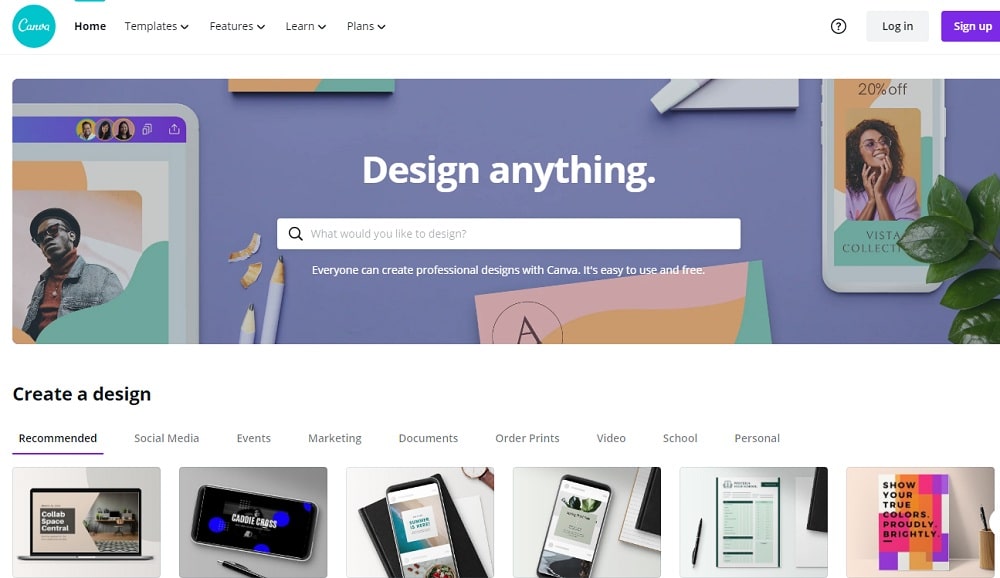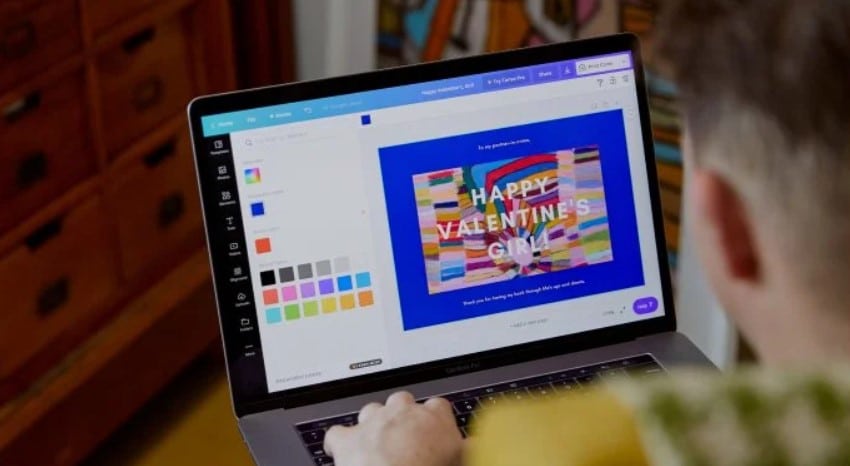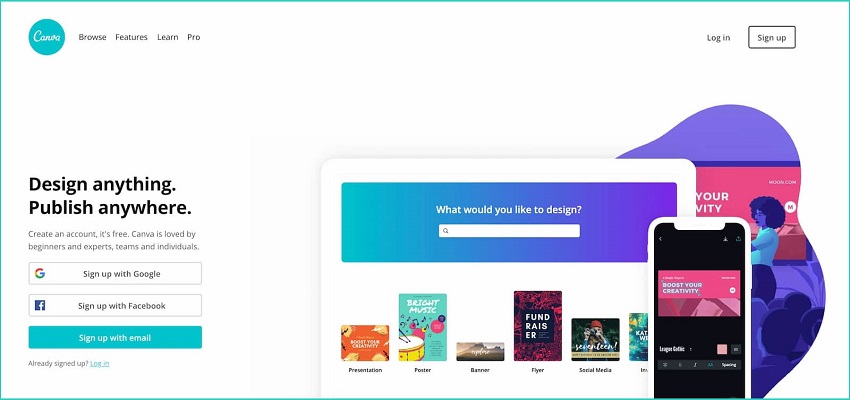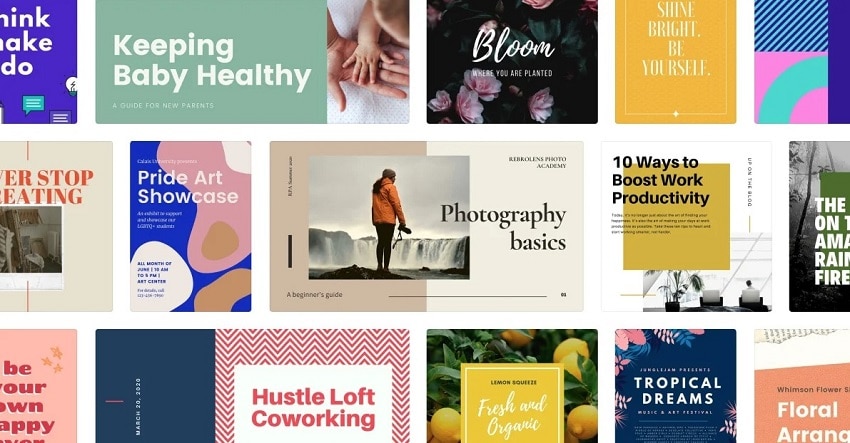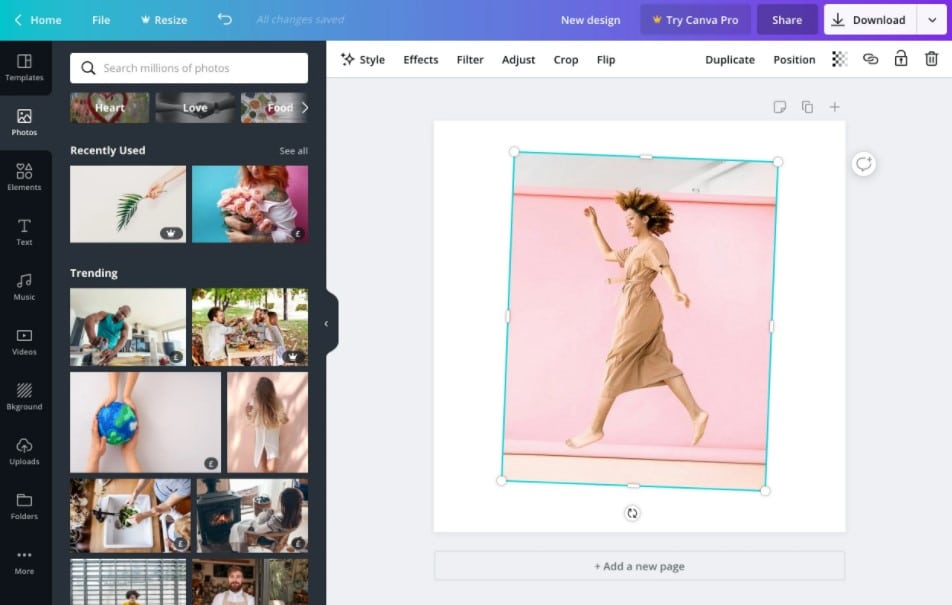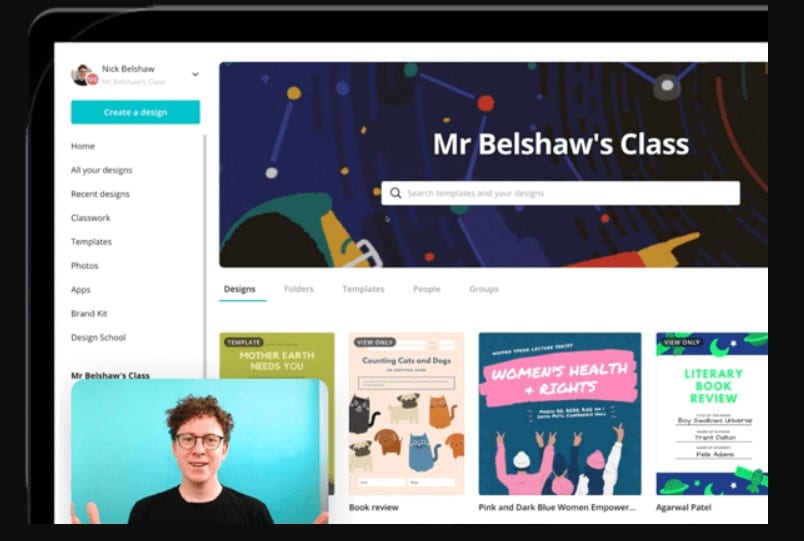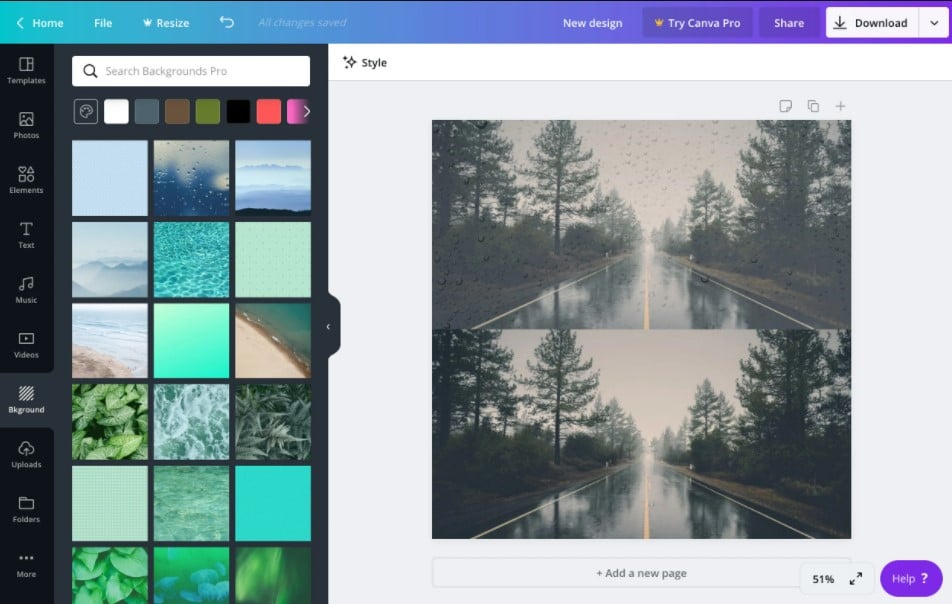This application was first launched in 2012 in Sydney and has a variety of 50000 templates to choose from. The drag and drop feature enables one to customize a template with just a few clicks. Canva’s extensive suite of features helps your photos pop. This is editing like cropping, straightening, and to add texture. You can also add a textured background to give your photo more dimension, insert text to create a meme, blur your photo, or any other thing you could think of. Visit Canva
Canva Pricing Plans
Canva Free
In this plan, you use it at no fee.it has the following features:
Canva Pro
Price: 12.95$ per month
Canva Enterprise
Price: 30.00$ per month. You should be aware that Canva pro is free for non-profit organizations and in schools.
Home
Canva has a beautiful interface that you can navigate through easily. The eye-catching search feature allows you to search for designs that you would want to create. Through that, you can even get ideas of the kind of designs that you can make.
You can either decide to create using a blank canvas, import your favorite material, and create something from your creativity. This ranges from making presentations, videos, Instagram posts, social media posts, reports, posters, Facebook posts, flyers, cards, and Instagram story. On the menu bar, you can see the template option that allows you to choose from a variety of templates/themes. Also, if you are new to design you can learn a few tricks here and there through its design school. The beauty of any software is the ability to integrate with many tripartite websites. Hence, when done with a design, you can even save it to Google Drive, Dropbox, or download it to your computer. Not only can you use Canva on your desktop, but also as an application on your phone. On Android, you can simply get it on Google Play and the Apple store for iOS devices. However, your phone experience, may not be as amazing as the desktop experience. However, they work similarly almost the same.
Templates
If you are not a designer who would want to start designing from scratch, you can opt to use templates to make your designs. It covers five categories including social media, personal, business, marketing, and education. There are a wide variety of templates under here and you can use them to create designs.
Also, if you choose a specific template, you still have the option to change the colors, fonts, font color, images, and background. Hence, you shouldn’t fear finding some other artistic stuff having the same kind of design as yours. Templates help to make work easier when designing. Therefore, if you want something unique, you can opt to start with a blank canva, then use the resources and materials offered to make your designs. Also, you can try to learn tips and tricks on the best canva features through canva design online school. Not only will you grasp new tips but also learn how to modify existing templates to seem as you d wish them to be.
Features
While using canva, you can try out some of its free materials, photos, and icons. Canva also supports printing your designs, business cards, posters, gift certificates, and professional color printing. Canva allows you to make professional presentations to social media posts at your convenience.
You can also create a team with canva and collaborate on any device anywhere. That option is not that complicated, all you need to do is to invite your team and choose their access permissions and start creating in seconds. There are also a wide variety of backgrounds you can choose from to make your designs beautiful. It also allows you to crop your image, trim, and have precise compositions. Canva also allows you to easily drag and drop features you would want to add to your designs. Also, you can easily add text and stellar photo effects to make your photos magnificent. This helps you to transform your photos into magazine-style glamor shots. Would you want to create transparent images? Canva, lets you create transparent backgrounds that help to make the main subject of the image to be seen clearly.
Learn
Canva also offers a series of learning videos for those who don’t know how to use Canva or design. Hence, it can be a great starting point for you.
Also, be assured that after taking the online tutorials, you will be in a better position to design from scratch. There are various tutorials that you can get from the design school and also youtube about specific tips and tricks. Through the tutorials, you can instantly become a professional designer and manage to even use other software to make professional designs. To be a great designer, you need to make an effort to learn how to design and how other great designers do it. In the design school, you can get tutorials, courses, videos, and events that can enlighten you more. Also, ensure once you learn a trick, you try it practically to ensure you grasp the knowledge at your fingertips and think out of the box.
Creation Interface
Canva is among the most convenient design software to operate. You simply need to create an account and login. From your dashboard, you can see your recent designs and new designs you can choose from. On the workspace, you can see a lot of options that you can use to make great designs. On the left menu bar, you can choose from a wide variety of templates, of what exactly what you need.
Also, you can upload your design materials to make your designs to have a more personalized look. The elements feature helps you to use the various icons to make your design more unique. You can even add text that you can use to create captions and even add titles to your presentations and other images. In the case that you would also want to add a video in your graphics, canva allows you to. You can even add background music to ensure the design meets your target audience’s needs.
Does Canva have other alternative software?
Yes, Adobe Photoshop can carry out more advanced features such as liquefaction, deformation, and layer mask. Canva’s work is not suitable for printing, and this is where Adobe Illustrator comes in which specializes in vector design.
How long is a free trial?
The Canva Pro has a free trial period of 30 days. You will also have to enter your credit card details. You can cancel at any time during the free trial and you will not be charged a cent.
Can one invite other members to your free trial?
You are free to invite as many people as you want to your brand in Canva Pro.
Verdict: Do I Recommend Canva ?
Yes, Canva is one of the best design software that you can use for your design tasks. Not only is it a time-saver, but you are assured of producing high-quality designs. Hence, you won’t even need a graphic designer to make designs for you. In just a matter of time, you will be one of the best. We highly recommend canva which is an excellent online design tool and already has a large number of loyal users Hence, you can count on Canva for a couple of your design tasks. Not only is it a design software that also offers an opportunity to learn more stuff through the design school.
Submit your own review