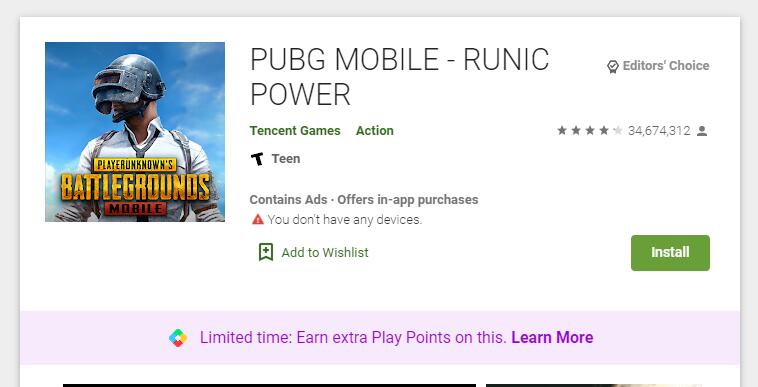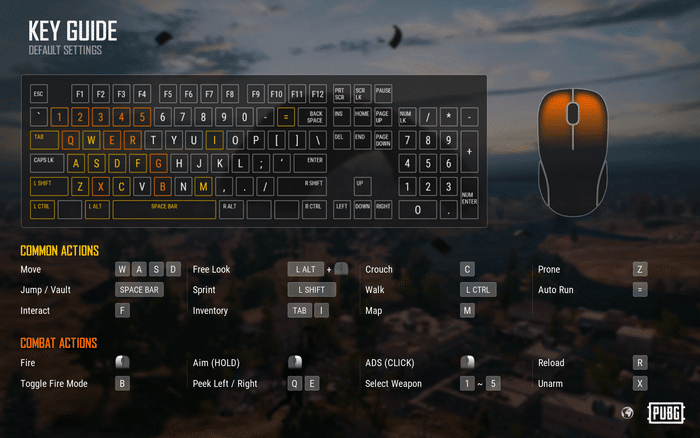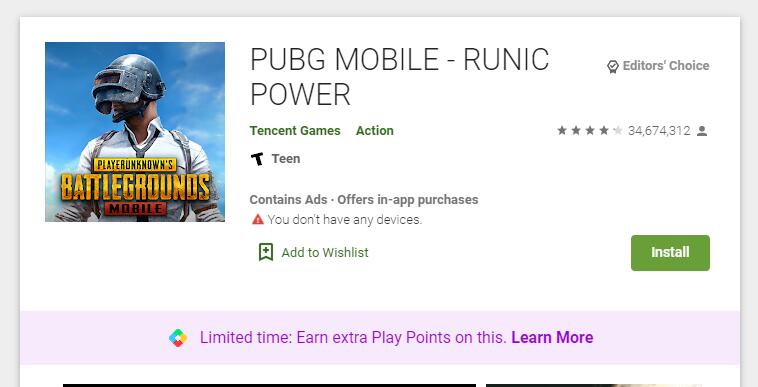Before that, let’s look at what PUBG mobile is. It is a game you must have heard about long ago. PUBG mobile was released in the year 2018. As at the time of its release, the game stormed the world as it recorded over a hundred million downloads in just 6 months. Now, the game has become so popular among everyone. Let us look at how you can play it on your PC in this step-by-step guide.
Step-by-Step Guide to get PUBG on your Computer (Mac Users)
This step-by-step guide to getting PUBG mobile on your PC will be for Mac users.
Step 1
The first step to playing PUBG mobile on PC is by going to the BlueStacks official site through your Mac browser. Alternatively, you can download it through this link. With BlueStacks, you will be able to use Android applications on your Mac device without any issues.
Step 2
The second step is the installation of BlueStacks. Once you have installed it, log in.
Step 3
Once you are done with step 2, visit Google Play Store. ON your Google Play Store, type in the name “PUBG mobile” in the search bar and search for it. Once the name pops up, install the application.
Step 4
Once you are done with the installation, the next thing to do is the customization of the key binding based on your game control. That’s all about installing and enjoying PUBG mobile on your PC for Mac users.
A step-by-step guide to getting PUBG on your Computer (Windows Users)
This step-by-step guide to getting PUBG mobile on your PC will be for Windows users.
Step 1
The firsts step to getting PUBG mobile for PC for Windows users is by downloading an Android device emulator. Your Windows needs to have an android emulator, so go and download one on your Windows.
Step 2
After downloading, install the application on your Windows. Once you have installed it, download the PUBG application via Google Play Store.
Step 3
After downloading the PUBG mobile application from the Google Play Store, install it. Be patient for the installation to be completed. Once the application has been successfully installed, the key binding can now be adjusted based on what you want. After this, you can now launch and enjoy the game on your Windows PC without any restriction.
The PUBG mobile game
What you don’t know about the PUBG mobile game is that it is entirely free to play. It’s an iOS and Android version of the popular Battlegrounds game for consoles and PC. If you don’t have the higher version hardware for your PC or mobile, you can use the lite version. Some persons do ask why they have to download an Android emulator to play the game on their PC instead of just enjoying the game directly. You should know that the game is a mobile game, and it is entirely free for mobile devices. However, it will cost you about 29.99 US Dollars to play it on your computer or console. Therefore, with the help of an emulator, it becomes free and can be enjoyed on your PC at no cost.
The game is played by a hundred players who fight one another in order to get the first position and become the only surviving player. You’ll be set on an airplane, and you will descend at various locations (based on your tactics) using a parachute. As a player, you will have a circle around you. If you fail to stay within this circle, your health will be in danger. If you and your team plan on waiting for the rest players to approach you, you can devise different strategies such as looting, rushing, and camping. In the PUBG game, you must be very vigilant about your enemies’ footsteps. Once you sense your enemies’ footsteps, you and your squad can run towards the enemies and eliminate them before they spot you.
Various PUBG Mobile modes
PUBG mobile has various game modes you can choose from. Below are the different modes for your gaming pleasure.
1. The Solo Mode
The sole mode is all about you being alone and lonely on an island. On this island, there are ninety-nine other characters waiting to eliminate you at any time. What you are going to do is to devise a plan to locate the best place that has the highest looting pool. The rest characters will be aware of this strategy if you don’t do it discreetly and silently. You can loot as long as you want without the other knowing. If you want to improve your skill as a player and be able to showcase them to friends later on when you play with them, you should play solos.
2. The Squad Mode
The Squad mode is the direct opposite of the solos mode. Everything we have discussed in the solos mode is the same with the Squad mode. The only difference is that instead of the 99 characters attempting to eliminate you in solos, it is twenty-five in the Squad mode. In this mode, you and your squad will have to come together and plan how to attack and eliminate them.
3. The Solo and Squad Mode (This can be played in different viewing angles such as 1st person and 3rd person viewing angle)
This isn’t entirely a mode per se. Instead, it is a choice. At the bottom right-hand corner of your screen, you will see a button. It allows you to choose a different viewing point or angle between the third person and first person viewing point when you enable it. Many players love to go for the first-person mode because of its immersive feature and your ability to see the full game potential.
4. The War Mode
War mode is practically good for you if you do not have much time. This is because the game can be completed in lesser time compared to the solos and squad modes. The good thing about this mode is that you do not have to be bothered about being killed, as you can easily revive yourself whenever you’re killed.
5. The Deathmatch Mode
The Deathmatch mode is the most preferred mode when it comes to training for weapons. The best thing about the Deathmatch mode is that you don’t have to bother about being killed as you have an unlimited life. The mode has a 5 vs. 5 fight. The two teams are blue and red. You will fight against the other based on the team you chose. This mode is best for shooting skills sharpening.
Conclusion
This article has successfully looked into the various methods to get PUBG mobile for PC. It also provides you an overview of the PUBG game. It is quite interesting and engaging playing the game. With the steps and methods we have discussed above, you can download the PUBG mobile now and begin to enjoy it on your Mac and Windows PC without any issue.