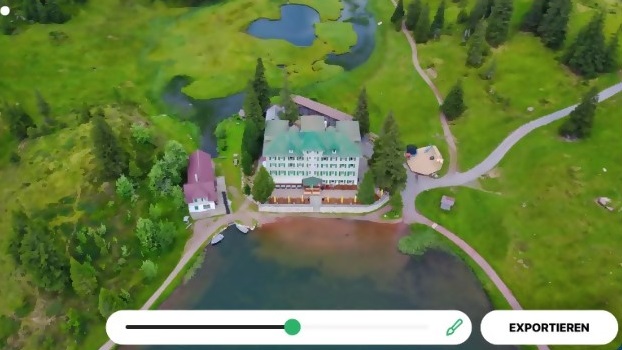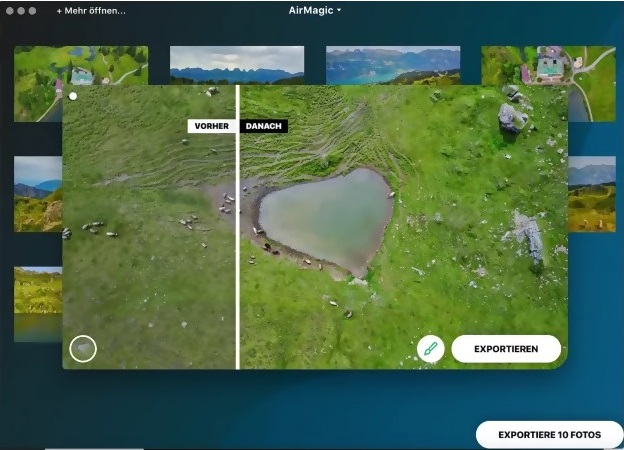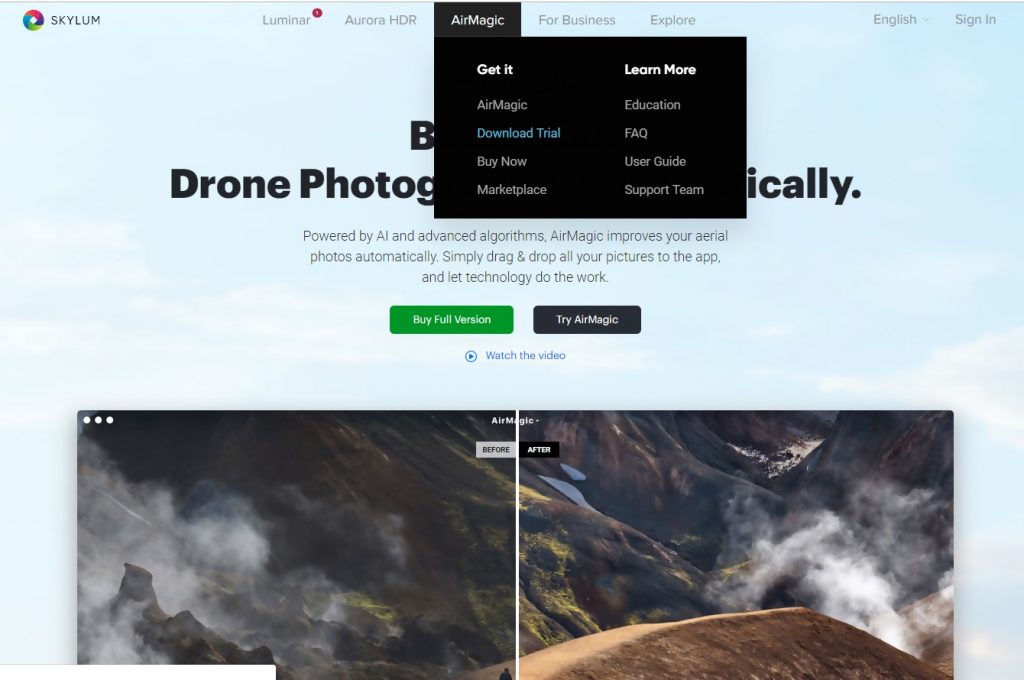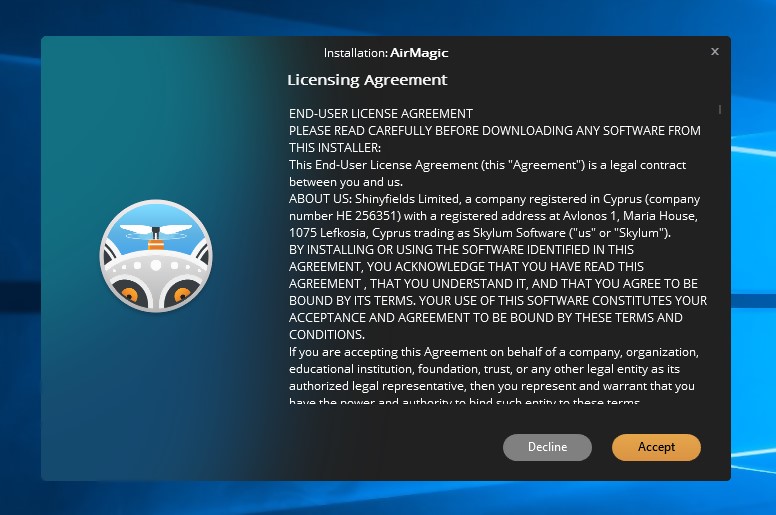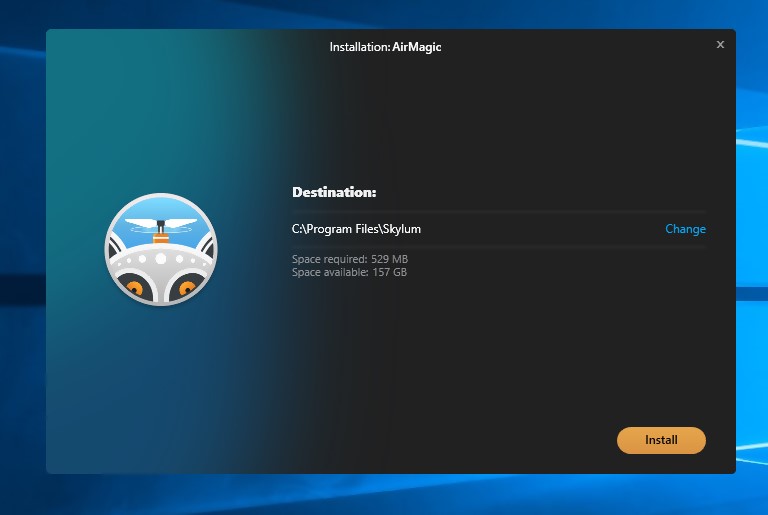Drone photography is simply the capture of still videos and photos by a drone camera also called Unmanned Aircraft System (UAS).
Overview: Skylum AirMagic Review
Skylum AirMagic is the first AI-powered image editing software designed to transform photos captured by drones in the world. Generally, the photography industry has always been on the move with constant innovation. The quest for expanding and improving our creative ability has never ceased as it continues to grow. Despite all innovations, the ability to capture live images from the air with the use of drones has been regarded as a profound innovation in the photography industry. In the past, capturing still live images required the use of a helicopter or airplane; this can now be done with drones.
** Official website : https://skylum.com/airmagic
Images captured with drones need to be edited with the right software, due to the fact that images captured with drone have issues with sharpness, chromatic aberration, too much or low contrast and saturation. Some photo editing software cannot edit drone-captured images. Skylum AirMagic is here to offer lasting solutions to drone photographers. Now let’s talk about the software and its developer. AirMagic was developed by Skylum. Skylum is a company that aims at developing software that help in photo editing, this company developed photo editing software like Aurora HDR, Photolemur and Luminar 3. With Skylum AirMagic, drone photographers are assured to deliver a beautiful drone image. Specifically, drones have distinct features making it different from other cameras out there. One of the unique features of drones is its Lens distortion. Skylum AirMagic is an AI-powered photo editing software specifically designed for drones.
Pros and Cons of Skylum AirMagic
With the distinctive features, this software has to offer, Skylum AirMagic has lots of benefits for drone photographers. Although this software can also edit images captured with ordinary cameras too, it also has its limitations.
What does Skylum AirMagic Review Offer?
Working with AirMagic
Installing AirMagic is a very fast process, another way you can install AirMagic for a plug-in is when you have Lightroom or Photoshop already installed in your computer. The program is very easy to use as it has got minimal interface. Once the software is launched, you can either click the open button to browse the pictures you want to select or drag the photos to the welcome display directly. One good thing about this software is that it supports camera files like TIFF, RAW, PNG, JPEG, and DNG. After the selected images have been opened, all opened images are provided with a thumbnail look. Clicking on the export buttons allows the software to perform its wonders to the selected photos. After the whole editing process, you can view the final edit and the original version of the image inside by side view. All adjustments are done automatically with the help of AI; this, therefore, saves you the stress of adjusting your photos. A brush icon is located at the lower right side of the interface, when you click on the brush icon, there is a slider that can help you set the size of your effect. If the drone utilized is supported, you can activate the automatic distortion correction for the camera lens of the drone at the slider’s left side. When it comes to AirMagic performance, this software is extremely fast. When images are being processed, the AI provides different statuses like “detecting scene objects,” “Looking for skies,” “enhancing white balance,” these statuses allow you go along with the editing process.
Automatic Corrections
This software uses Artificial intelligence to automatically adjust the contrast, vibrancy, exposure, saturation, and sharpness of an image. Atmospheric haze commonly associated with drone images can also be detected and removed by AirMagic. Airmagic’s automatic lens correction happens before any adjustment is made. This software uses AI and smart algorithms to analyze each image, it applies modifications like sky enhancement, color reveals and haze removal to give the exact look you want. AirMagic’s beauty is its automatic adjustment process. Sometimes you might like to adjust the automatic edit, AirMagic offers you an option to do this. This software also provides you with different styles that can be applied to your photo. These styles include Sandstorm, Chinook, Zephyr, Emotional and Cinematic.
AirMagic Style
The five different AirMagic styles were mentioned previously, now let us have a look into each style and what they can do to images. The Sandstorm style when applied looks a bit closer to the original photo, it adds some more yellows to green leaves especially. Chinook is one of the best styles Airmagic offers; this style adds more contrast and saturation to your photo without looking over-processed like most drone images. The Zephyr style makes your photos glow, this style adds more beauty to your images and makes the sky look warmer. The Emotional style is ideal for winter or seascapes landscapes. This style adds much saturation to your aerial images. The cinematic style which is the last style helps to transform your photo to a more orange and teal look. This style sometimes when applied makes images look oversaturated. These styles give your photos different looks and you can select them by just clicking the bottom left corner’s button. When applying styles, the slider can be dragged in the center to view the edited photo.
Exporting of Files
Exporting finally edited images is very fast in AirMagic. To export images, click the export button and then select the export file type. The files are then exported with the default settings; exporting files can take some seconds. With the advanced option for export, you can select the color space and also the degree of compression. You can also adjust the resolution in this option. Air magic allows batch processing of almost 4GB photos and you can also open multiple photos together. You can store your export options as a preset so that it can be available for future use. Image optimization is done at the background, and images can individually be provided with styles. There is an advanced naming feature that allows you to add suffixes and prefixes to the names of your files.
Before and After Examples
This is a great feature offered by AirMagic. When editing, AirMagic allows you to view the original photos. in the image below, the left side shows the original version of the drone image while the right side shows the Artificial Intelligence enhanced image.
Plug-in Integration
You can install AirMagic as a standalone app or as a plug-in for both Adobe Photoshop and Lightroom classic. This is a good benefit for those who already have Photoshop or Lightroom. You can access AirMagic by using Lightroom’s export feature or via the filters menu in Photoshop. Rather than going through painstaking edits in Photoshop and Lightroom classic, you can do these edits in AirMagic. With this plug-in integration, you do not need to adjust your file management and standard import. Both Photoshop and Lightroom’s batch processing tools are more powerful than that of AirMagic’s. The plug-in integration allows you to have access to the AirMagic’s AI-powered masking.
Artificial Intelligence
AirMagic is an AI-powered automated photo editor. It uses its Artificial Intelligence for sky enhancement, Color recovery, Auto Lens correction, RAW processing, Smart dehaze. Its Artificial intelligence performs the automatic editing of images. The AI and advanced algorithms make the editing process simpler and faster.
Skylum AirMagic Advanced Options and Settings
AirMagic has got some advanced options and settings users need to know. These advanced settings offer you lots of unfamiliar options. You need to know that: Your output folder can be selected and you can decide it to alert before an existing file is overwritten You can rename your files, change the prefix’s name. You can change from lower case to upper case with the letters option. AirMagic enables you to alter the color’s profile. All file formats are available on the export window. This software has a great sizing tab, with this tab you can save your edited photo with the same dimension used in the initial photo. You can also resize by providing a pixel measurement which can be long-edge or short edge. Airmagic can also scale your image to stay at the exact proportions. You can also prevent your images from being enlarged by the software, when you provide a pixel measurement that forces enlargement. Your photos can be resized to specific dimensions you want; this will make changes to your images if the sizes are not the same with the actual image. There are several presets located on the left and as well as Web JPG and email. All the options are included in these presets. You can also create your own styles which can help to streamline the workflow.
Cost: (Is It Cheap Or Expensive?)
Surprisingly, with its great features and uniqueness, Skylum AirMagic goes for $39, which runs on both Windows and Mac. Skylum does not offer a subscription-based software which is very common with photo software like Adobe Lightroom Classic CC subscription for Mac or Windows that goes for $9.99 per month. AirMagic also offers a free trial version, that works with MacOs and Windows and supports drones from eHang, DJI, Kespry, Yuneec, and Parrot. Comparing the cost of AirMagic with other Photo editing alternatives like Luminar 3 that costs $69.99 for both Windows and Mac, is more expensive than AirMagic; however, some photographers who love to have control over their editing process might opt for this.
How to Download and Setup
Step 1 : Visit https://skylum.com/airmagic Website and then download the software Step 2 : double click the software to setup and click accept Step 3 : Select your preferred location and then click “install” Step 4 : Wait for Setup to complete Step 5 : Input your email address to trial activation and click launch
Do We Recommend?
This program is highly recommended for drone and aerial photographers. If you need a photo enhancer and editor for your drone images, then Skylum AirMagic is here. There are several benefits to enjoy in this software, which includes the simple and easy workflow, lens distortion, before and after view, and its Artificial intelligence which automatically makes corrections and adjustments to images. Another thing about this software is that it automatically detects the type of drone camera used to capture the images, therefore adding styles based on the type of camera used. If you are in need of time-saving software that does your edit with just one click, then Skylum AirMagic is meant for you. With AirMagic, it only takes a few seconds to get your images edited without stress. The quality of images rendered by AirMagic is indeed high. After the whole editing process, the software produces top quality images that are breathtaking. Does AirMagic offer the same quality as Photoshop and other editing programs? The answer is No, although it transforms the drone and aerial images into fantastic, it does not offer the same final results like other dedicated photo editors like Photoshop. Some photographers prefer automatic photo editors over manual editors; this software is definitely meant for them.
Submit your own review