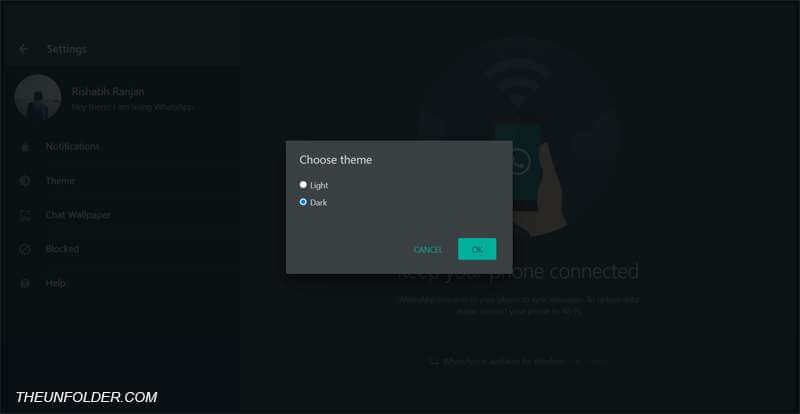Before now, Dark mode was only available on mobile devices. However, there were some tricks and workaround that could help you enable it on desktops. But now, finally, WhatsApp made dark mode possible on desktops. The dark mode is worth enabling if you are in a dark environment, plus it is also easier on your eyes. It may also save you some battery power if your device has an OLED display. Also read: How to Enable and Customize Dark Mode in Windows 10
How to enable dark mode on WhatsApp Web
Open web.whatsapp.com or WhatsApp desktop app.Scan the QR code and sign-in into your account.Click on the three dots icon above your chat history.Click on the ‘Settings’ option from the menu.Click on the ‘Theme‘ option in the ‘Settings‘ menu.
Select Dark and hit OK.
Now you have successfully enabled dark mode on WhatsApp for your desktop.
Δ